|
Integrating smart thermostats into your heating setup can revolutionize the way you control and manage your home's temperature. With their advanced features and connectivity options, smart thermostats offer convenience, energy efficiency, and cost savings. In this step-by-step guide, we will walk you through the process of integrating a smart thermostat into your heating system, helping you make the most of this innovative technology.
Introduction Explanation of smart thermostats and their benefits: Smart thermostats are devices that use advanced technology to regulate and control the temperature of a home or building. They offer several benefits, including increased energy efficiency, cost savings, and convenience. By automatically adjusting the temperature based on factors like occupancy and weather conditions, smart thermostats can optimize heating and cooling systems to minimize energy waste and reduce utility bills. Additionally, they often come with features like remote control and scheduling capabilities, allowing users to easily manage and monitor their heating systems from anywhere using a smartphone or computer. Overall, smart thermostats provide a more efficient and convenient way to control indoor temperatures, leading to both environmental and financial benefits. Overview of the integration process: The integration process of smart thermostats involves connecting the device to the existing heating system and configuring it to work seamlessly with other smart home devices and applications. This typically requires following a set of instructions provided by the manufacturer, which may involve installing the thermostat, connecting it to Wi-Fi, and downloading a compatible mobile app. Once the initial setup is complete, users can customize the thermostat settings, such as temperature preferences and scheduling, to suit their needs. Integration with other smart home devices, such as voice assistants or home automation systems, allows for even greater control and automation. Overall, the integration process aims to ensure that the smart thermostat functions effectively and efficiently within the user's home environment. Importance of energy efficiency in heating systems: Energy efficiency in heating systems is of utmost importance due to its significant impact on both the environment and energy costs. Heating accounts for a substantial portion of energy consumption in residential and commercial buildings, and inefficient systems can lead to unnecessary energy waste and increased greenhouse gas emissions. By implementing energy-efficient heating systems, such as those integrated with smart thermostats, it is possible to reduce energy consumption and lower carbon footprints. Smart thermostats enable precise temperature control, allowing users to avoid overheating or overcooling spaces, which can lead to energy savings. Additionally, features like occupancy detection and learning algorithms help optimize energy usage by adjusting temperatures based on occupancy patterns and external conditions. Overall, prioritizing energy efficiency in heating systems is crucial for sustainable and cost-effective operation. Step 1: Research and Choose a Smart Thermostat Exploration of different smart thermostat options: When researching and choosing a smart thermostat, it is important to explore different options available in the market. This involves looking into various brands and models of smart thermostats to understand their features and capabilities. Consideration of compatibility with existing heating system: Compatibility with the existing heating system is another crucial factor to consider. It is essential to ensure that the chosen smart thermostat is compatible with the heating system in your home. This may involve checking the type of heating system you have (e.g., central heating, electric baseboard, etc.) and verifying if the smart thermostat supports it. Comparison of features and price points: Comparing the features and price points of different smart thermostats is also necessary. This includes evaluating the functionalities offered by each thermostat, such as programmable schedules, energy-saving features, remote control capabilities, and integration with other smart home devices. Additionally, considering the price range and value for money is important to make an informed decision. Step 2: Prepare Your Heating System Checking compatibility and requirements of the smart thermostat: Checking compatibility and requirements of the smart thermostat: Before installing a smart thermostat, it is important to check if your heating system is compatible with the device. Different smart thermostats have different compatibility requirements, so it is crucial to read the manufacturer's instructions or consult a professional to ensure that your heating system can work with the smart thermostat. This may involve checking the type of heating system you have (such as a furnace, boiler, or heat pump) and the voltage requirements of the thermostat. Turning off power to the heating system: Turning off power to the heating system: Before removing the existing thermostat, it is essential to turn off the power to the heating system. This can usually be done by locating the circuit breaker or fuse that controls the heating system and switching it off. Turning off the power ensures your safety and prevents any electrical mishaps while working on the thermostat. Removing the existing thermostat: Removing the existing thermostat: Once the power is turned off, you can proceed to remove the existing thermostat. This typically involves unscrewing the thermostat from its mounting plate or removing any clips or wires that hold it in place. Care should be taken to avoid damaging any wires or components during the removal process. It is recommended to take a picture or make note of the wiring connections before removing the thermostat to ensure proper installation of the new smart thermostat. Step 3: Install the Smart Thermostat Mounting the smart thermostat on the wall: Mounting the smart thermostat on the wall: This step involves physically installing the smart thermostat on the wall of your home. You will need to choose a suitable location for the thermostat, typically in a central area of the house where it can effectively monitor the temperature. The thermostat will come with a mounting plate and screws that you will use to attach it securely to the wall. Make sure to follow the manufacturer's instructions for proper installation. Connecting the thermostat to the heating system: Connecting the thermostat to the heating system: Once the thermostat is mounted on the wall, you will need to connect it to your heating system. This step may involve wiring the thermostat to the HVAC (heating, ventilation, and air conditioning) system or connecting it wirelessly if it supports wireless communication. The specific instructions for connecting the thermostat will vary depending on the model and type of heating system you have. It is important to follow the manufacturer's instructions carefully to ensure a proper and safe connection. Following the manufacturer's installation instructions: Following the manufacturer's installation instructions: Throughout the installation process, it is crucial to carefully read and follow the manufacturer's installation instructions. These instructions will provide specific guidance on how to mount the thermostat, connect it to the heating system, and any additional steps that may be required. Following the instructions will help ensure that the installation is done correctly and that the smart thermostat functions properly. Step 4: Connect to Wi-Fi and Set Up Connecting the smart thermostat to your home Wi-Fi network: Connecting the smart thermostat to your home Wi-Fi network: This step involves accessing the settings menu on the smart thermostat and selecting the option to connect to a Wi-Fi network. You will need to enter the network name (SSID) and password to establish the connection. Once connected, the thermostat will display a confirmation message indicating a successful connection to the Wi-Fi network. Downloading and installing the companion app: Downloading and installing the companion app: To fully utilize the features of the smart thermostat, you will need to download and install the companion app on your smartphone or tablet. This app allows you to control the thermostat remotely, adjust temperature settings, view energy usage data, and set up schedules. You can typically find the app in the respective app store for your device (e.g., Apple App Store or Google Play Store). After downloading, follow the on-screen instructions to install the app on your device. Configuring the settings and preferences: Configuring the settings and preferences: Once the smart thermostat is connected to your Wi-Fi network and the companion app is installed, you can proceed to configure the settings and preferences. This includes setting up your desired temperature settings, creating schedules for different times of the day or week, and customizing other features such as fan control and energy-saving modes. The companion app provides an intuitive interface to make these adjustments, allowing you to personalize the thermostat's operation according to your preferences and lifestyle. Step 5: Test and Adjust Verifying the functionality of the smart thermostat: Verifying the functionality of the smart thermostat involves testing whether it accurately measures and controls the temperature in a room or building. This can be done by comparing the readings of the smart thermostat with a separate temperature sensor or by observing the actual temperature in the room. The functionality can also be tested by adjusting the temperature settings and observing if the smart thermostat responds accordingly. Making adjustments to temperature settings: Making adjustments to temperature settings is an important step in testing and adjusting a smart thermostat. This involves changing the desired temperature and observing if the smart thermostat adjusts the heating or cooling system to reach the new temperature. Adjustments can also be made to test the responsiveness and accuracy of the thermostat in maintaining a consistent temperature. Monitoring energy usage and savings: Monitoring energy usage and savings is another aspect of testing and adjusting a smart thermostat. This involves tracking the energy consumption of the heating and cooling system when controlled by the smart thermostat compared to traditional thermostats. The smart thermostat should be able to provide data on energy usage and calculate potential savings based on more efficient temperature control. Adjustments can then be made to optimize energy usage and maximize savings. Conclusion In conclusion, integrating smart thermostats into your heating setup offers numerous benefits, including increased energy efficiency and cost savings. By following the step-by-step guide outlined in this article, you can seamlessly incorporate this technology into your home. With the ability to control and monitor your heating system remotely, you can enjoy personalized comfort and contribute to a more sustainable future. Embrace the power of smart thermostats and start reaping the rewards today!
0 Comments
Your comment will be posted after it is approved.
Leave a Reply. |
AboutLooking for a local professional HVAC technician? Our experts at HVAC Services San Diego provide a full suite of HVAC services, including HVAC installation, repair & maintenance. Call 858-630-2972 (24/7) for a FREE quote today! Categories |
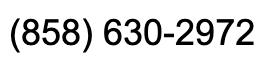
 RSS Feed
RSS Feed
